My old e-reader (a Kindle Paperwhite 2 or something, perhaps even older) was having a battery issue. And those are never fun, since I found myself having to charge the device every two days when I spent a good chunk of the day reading. Which, of course is an annoying hinderance when all you want to do is read and you have to actually worry about the battery.
I don't know if it was because of the fact that I had jailbroken my kindle to get KOReader, which yes, is an improvement over the stock reader because of the Calibre wireless connection and the night mode and all its controls, but nonetheless the Paperwhite was something like 8 years old, and needed a replacement. So I did some shopping around. I didn't exactly want a new Kindle, since I was looking to find something that wasn't exactly reliant on Amazon technologies.
My options were the Kobo and the Nook. (And, yes, there were the reMarkable and some other options, like the Onyx Boox and the Pocketbook, but most of those are too expensive for me, and aren't exactly my needs. I don't need a notetaking device or a color device (as the new Pocketbook is), which unnecessarily adds to the cost... (or, in hindsight, maybe not. I probably should have considered the new Pocketbook.)) There were probably more options, but these were the main options for me that weren't just Kindles, the most popular e-reader line. I looked at the Nooks and ruled them out. Just take a look:

Yes, this looks straight out of 2013. The other model was not much better. So I ruled that out, and looked at the Kobos. The Kobo lineup consists of the Nia, the Clara HD, the Libra H2O, and the Forma. The Forma was too expensive, so I ruled it out. For a while, I looked at the Clara HD, and decided on that, until I noticed the Libra H2O on their page with all their e-readers. This is a complaint... but the Libra H2O was precisely fitting for my needs, and yet I completely glossed over it because the picture on their page was a picture of the Libra H2O in landscape mode. Something so simple, yet so marked, because I ended up thinking that I could only run the Libra in landscape mode. Silly, right? I could have missed it so easily (and I did until someone told me I had missed it).
The more reasearch I did, the less hopeful I was. After all, Amazon has their wonderfully large collection of e-books, and Kindle Unlimited to go with that. It seemed almost too compelling and I realized exactly why people were going with the Kindles instead of Kobos.
And then the Kobo played the trump card. My local library systems don't use Overdrive, like the Kobo supports and advertises prominently (in fact, Overdrive used to be owned by Kobo), and that was an even bigger disadvantage to me, since I really wanted to be able to borrow books from my local library systems. But the Kobo also supports cloudLibrary, and that's what my library system uses. At first, I was completely and utterly skeptical. This page really makes it sound like the Kobo doesn't work at all with cloudLibrary.
Same with this Reddit post. The truth is it does work. It works. In fact, the cloudLibrary website specifically said it, and that was when I started to get my hopes up about the Kobo. Not only did the Kobo (from reviews I had seen) seemingly have a nicer user interface and some cool features that the Kindle didn't, it seemingly worked with my local library, unlike the so-famed and so-popular Kindle. And that was the turning point. Sure, the info on it wasn't exactly perpetrated everywhere across the web in utter detail, and I wasn't exactly 100% sure, but the only way to find out was to buy the device. So I settled on the Libra H2O, which arrived to me a few days later.
Here's a picture of it.
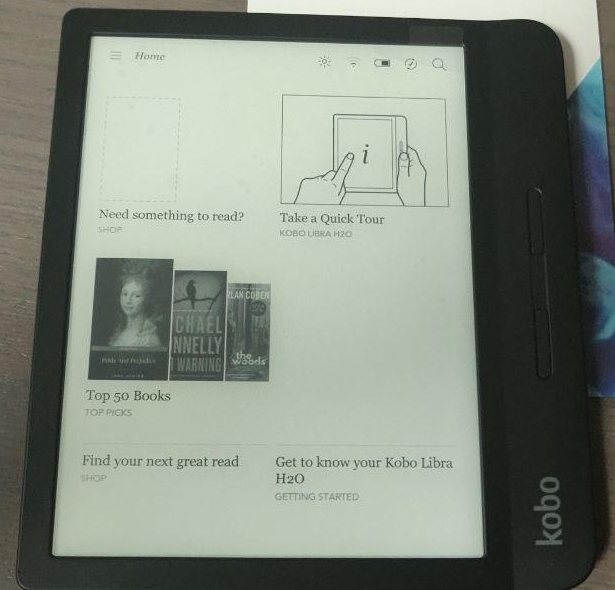
Compared to the Kindle, the homescreen is very much more polished. It's minimalistic, simple, and uncluttered, and I can't say much else about it. Other than it's a lot nicer and simpler than the Kindle counterpart. Even the "My Books" page looks nicer, which is a little closer to the Kindle counterpart, because of the spacing and extra info.
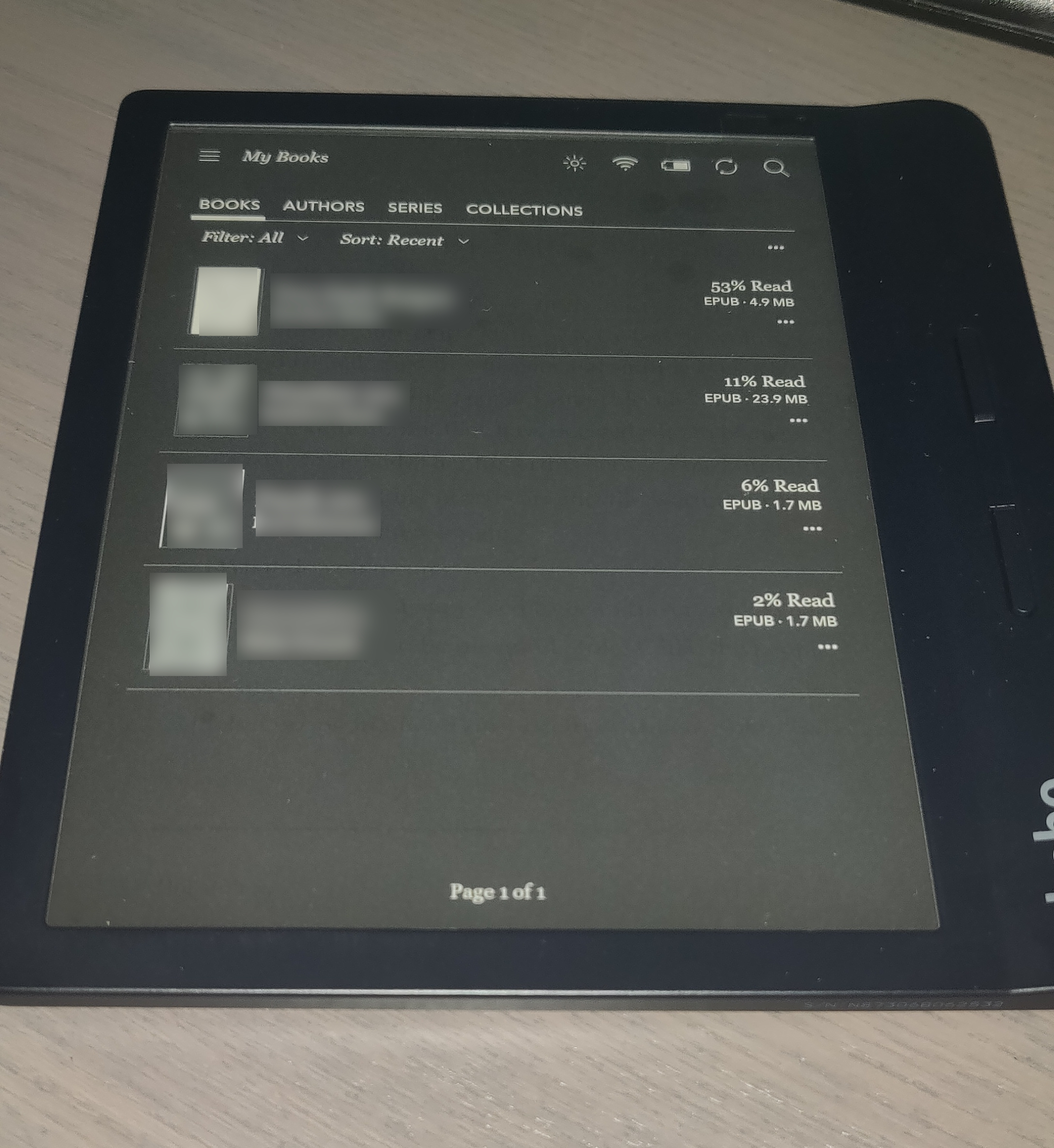
When reading, the dictionary popup is very nice, appearing at the top or the bottom of the screen, instead of the center, like the Kindle.
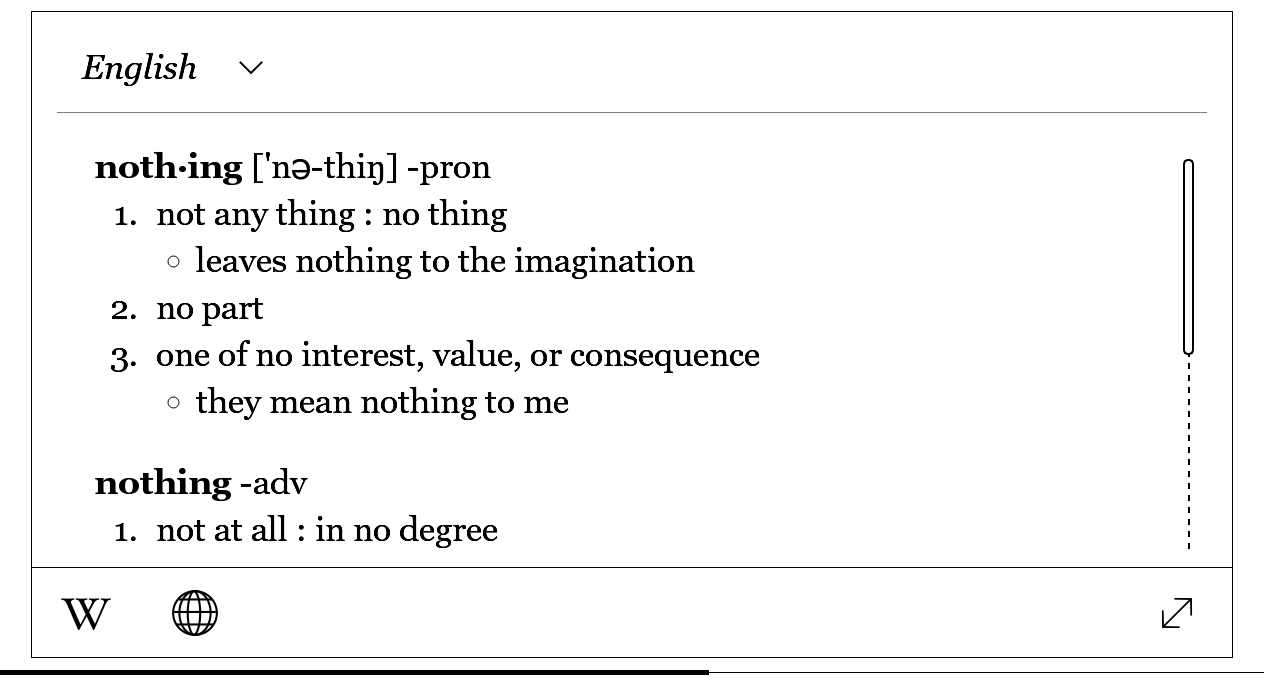
Another feature the Kobo has is its auto-screen-rotating. You can rotate the Kobo in any direction and lock it. Although you can still rotate the device 180° and it will rotate, unfortunately... although after continually using the Kobo, I like this feature since I can use it to force-clear the screen, which is handy if there's too much ghosting in night/dark mode, which is a feature you have to enable in the developer settings. In addition, it has a blue light filter, which definitely makes this nicer on my eyes in the night (which is usually when I read). Also, when you turn it off, the frontlight slowly fades instead of abruptly turning off like it does on the Kindle (although, of course, this might be different on newer Kindles).
It's been some time, also, and I've gotten a magentic case for my Kobo. It's really useful, since you just have to close the case in order to
lock the device, and when you open it, it instantly unlocks. In fact, it's way faster than the power button, and as a result, I've found myself not
using the power button. Which brings me to something else: customizability. If you search around on the web, you'll find plenty of modifications
and tweaks for the Kobo, some of which I definitely plan to use in the future. However, one I've enabled is the screenshotting feature, which is how I took
the screenshot of the dictionary lookup above. If you look around, you'll find out how to do it, but basically it involves editing a config file in a
hidden directory. I think it's /path/to/mounted_kobo/.kobo/Kobo/Kobo eReader.conf, and you just have to add Screenshots=true to the FeatureSettings section.
There's a lot on the MobileRead websites and stuff about this, for example this.
In the end, there's a lot to say about the Kobo. It packs a lot into one small, thin, and lightweight box, with a pretty decent battery life as far as I can see. And, well, it reads books, it has a few more features than the Kindle, and is pretty satisfactory.
And I'll probably update this post with some more information, as the times go by. As if I haven't already uploaded enough oversized images, here's one more, this time, with the SleepCover-imitation case that I purchased for about 1/4 of the price (link):
